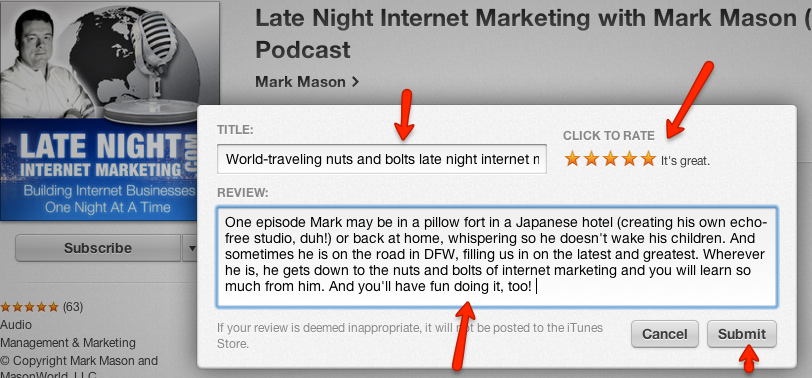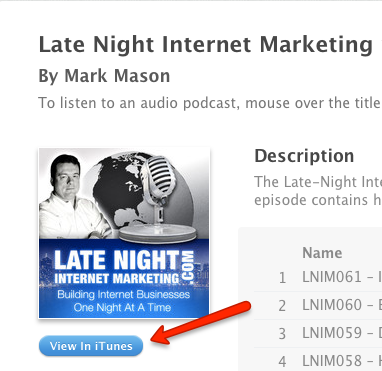 Navigating around iTunes can sometimes be tricky, especially after big updates. I’d like to make it as easy as possible for you to leave a review. Here is an easy step-by-step to help you do just that.
Navigating around iTunes can sometimes be tricky, especially after big updates. I’d like to make it as easy as possible for you to leave a review. Here is an easy step-by-step to help you do just that.
A quick path to the show page within iTunes is to go through the preview page. To get to our preview page, click right here: Late Night Internet Marketing Podcast. (It will open in a new window in case you need to refer back to this post.)
When you are on the preview page as shown above, you need to click the “View in iTunes” button. It may ask for permission to open the application if you don’t already have iTunes open.

Once you’re on the show page in iTunes, click on “Ratings and Reviews.”

From there you will click on “Write a Review.”