(Transcript continued from the Episode 111 show notes and audio podcast)
Late Night Listener Feedback
Usually what I do is come on here and I give you this great listener feedback all about how I’ve changed someone’s life and I ask you for your feedback. I still want your feedback, I still want you to go to iTunes and leave me feedback. Check this feedback out from June. I had overlooked this from A.C. Cole, I was on hiatus a little bit in June as I have been many times in my podcasting career.
A.C. starts off with this great review and says:
“I’d have to say this is one of the most helpful podcasts given me being a newbie. I actually sat down and started putting together a list of all three of the areas that you spoke about. [He’s talking about the niche brainstorming checklist.]
I didn’t quite get to 50 possible niches, but I think I can get to that point with a little more thought. I was somewhat disappointed because there was no follow up to the episode. It sort of left me hanging for the last week or so, not realizing that this show was actually recorded back in January of 2016. What happened to the follow up on how someone starts niche marketing from scratch?
I’ll go through more of your podcasts to see if I can get any more info. I love the step by step nature. Thanks for what you’re doing to help others learn about this industry.”
This is a great review; it’s a five star review. Thank you very much, A.C., I really appreciate that.
Here is a key thing, and I think this is something that all of us can take to heart. When you’re creating content you need to be creating it consistently because people are counting on you to do the things that you say you’re going to do. They’re waiting for those podcasts episodes, they’re waiting for that next blog post, and you really need to be consistent with the creation of content.
This applies to affiliate websites as well, because in those cases you need to keep that content rolling out there so that Google sees fresh content and so that you expand your opportunity to attract traffic to your website. If you go weeks or months without publishing any content you’re just really making it very difficult for you to ever get your business to the tipping point.
Thanks, A.C. Hopefully I have corrected this issue with podcasts on time and coming each week. What I haven’t done an excellent job of is keep pushing the niche site update forward. We selected a domain name the last time we talked about this and now we have to push that to the next step. Next week in Episode 112 we’ll revisit the niche site and talk about what we’ve done so far and what we’re going to do next, and we’ll keep pushing that forward.
Interestingly, that same site is going to be the detailed over-the-shoulder video topic for the Late Night Affiliate Course that we’re working on over at LateNightAffiliate.com. That’s all a big synergistic thing that I’m trying to pull together. There should be plenty of content there for us to talk about on the show.
Creating Content Workflows
Speaking of the show, one of the key things about getting content out regularly is having great workflows. What do I mean by that? A workflow is a set of steps that you follow from start to finish in order to get something done. That’s the simplest definition of a workflow.
For content creation what I’ve found is, especially for something like the podcast or an epic blog post, those steps can be a little bit overwhelming. Not overwhelming that I can’t comprehend this and I don’t know what to do, but overwhelming in the sense that for someone who is not working full time on their internet business and trying to get things done whenever they have a spare few minutes, which is the way I run Late Night Internet Marketing, if I don’t know exactly what the next step is I can waste a tremendous amount of time remembering where I was and getting started again, remembering what all of the steps are and so forth. It’s really critical to have documented workflows that help you understand what’s going on.
The other thing that I’ve noticed is that a lot of the information that comes to me, comes to me nonlinearly. What do I mean by that? It means I’m in the shower and I have an idea for the feedback segment of some episode in the future and I’m not sure which episode. Then I’m in a meeting at work and I have an idea, or I hear something on another podcast in the car, and I have an idea for a main segment. Then I eat Chinese food at some place and I have an excellent fortune that I want to use as an Internet Marketing Fortune Cookie. (We’re going to have one of those later in this episode.)
These things are coming to me and the question is where to put them. For a long time I tried to put them into Evernote. That works, Evernote is a great tool for this, but I’ve recently discovered a tool that for me is much better for organizing this kind of templated data.
This is a situation where every podcast episode I have certain segments that I may potentially want to use; an Internet Marketing Fortune Cookie segment, a Technology New segment, and so forth. The question is for each episode what goes in those, what’s the research for each one of those so I can have some research to base my discussion on, and then after that the blog post I create that goes with the show and other collateral stuff like images and all the stuff you need to put the post together.
The tool that I’ve been using to do this lately is a tool for Mac called Ulysses. If you can imagine it’s kind of hierarchical organization of notecards. I think the intent of it is a publishing tool. If you have an outline for a book, you can load that outline into Ulysses and, just like you did in grade school, each little section of your book can be a notecard that you can fill up. You can drag them and move them around and reorganize your book. Then when you’re done, when you have 5,000 of these notecards inside of Ulysses, you can hit publish and publish it in all different kinds of formats; epub, HTML, and so forth, and it will also publish to WordPress. You can publish some of the cards or all of the cards, depending on how you set up the hierarchy. This is kind of a multicolumn pane system [screenshot:]
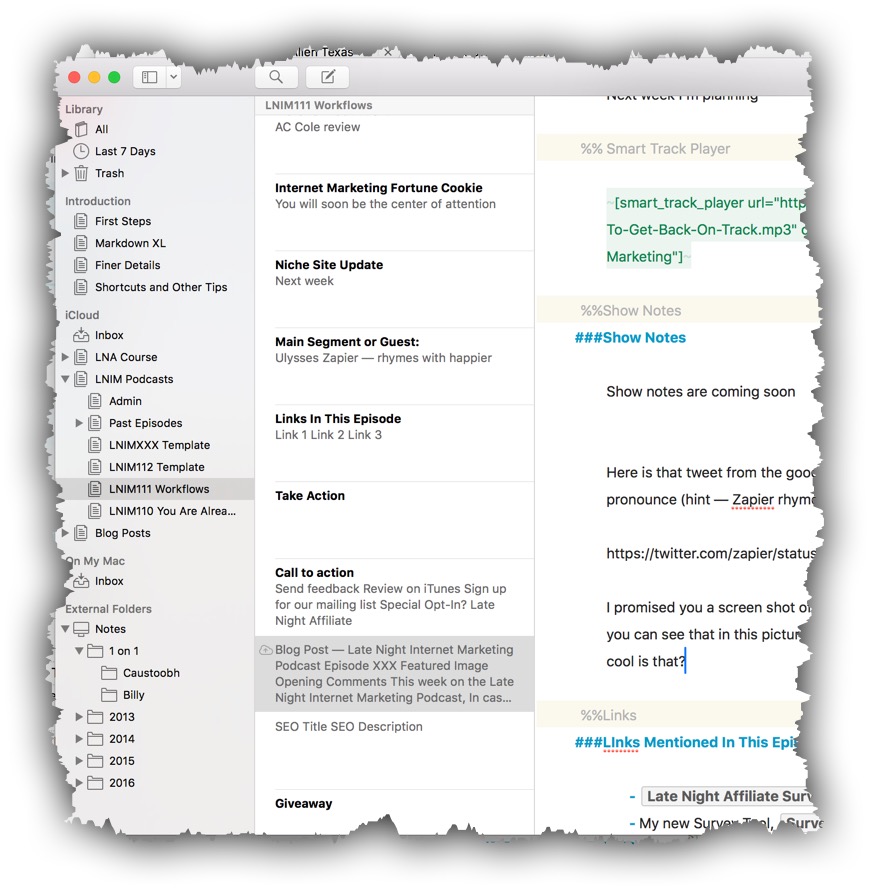
You can see that you can drag and drop and order these around, it’s kind of cool.
The neat thing about it is that I can use some of the cards for notes that I can use while I’m talking and some of the cards I can use for actually publishing the blog post that goes with the show. I can jump back and forth and create this all week. In fact, I can create parts of the show weeks in advance. Like I was saying, if I have an idea for a segment that I want to use this week and then I run out of time, I can drag it to next week so that it’s a segment for next week, and so forth.
Unlike Evernote, it has this kind of jigsaw puzzle capability that is really nice for putting things together. With regard to workflow, what I’ve done is I’ve created a different card for each different part of the show – a fortune cookie card, a tech tip card, a news item card, a main segment card, etcetera – and I’ve created a template. All I do is duplicate that template for every show and fill it out as I go along.
That has dramatically improved my capability to keep myself organized. It’s sort of like Evernote, but with an outline hierarchy to it. I’ve always wished Evernote had this, because my Evernote gets really messy with lots of stuff. Yes, you can use tagging and there are lots of strategies for this, but I really like this Ulysses tool.
You may be familiar with another Mac tool called Scrivner, which is sort of the heavyweight version of Ulysses, the really hardcore version. Quite frankly, a lot of people feel it’s a bit off-putting because it has such a high level of complexity. I’m really digging Ulysses.
Other good things about Ulysses are that it is available for the iPhone and the iPad, and that syncs seamlessly across all of those platforms so I can work on the show no matter where I am or what device have or which Mac I have. That’s really nice.
The other thing that I really like about it is that it’s a plain text tool that understands Multi Markdown. I love Markdown. For those of you that aren’t familiar with that, markdown is kind of like a plain text version of HTML. I can write in markdown, which is something that I’m very familiar with, and when I want to publish to my WordPress blog it converts that to something that WordPress can understand. It handles featured images and all that kind of stuff. It’s just a really neat tool, I love it for getting organized.
You might say, “Mark, I don’t have something complicated like a podcast. Do I really need that?” Blog posts are kind of similar in nature. Michael Hyatt wrote an excellent article about the anatomy of effective blog posts. Basically what Michael says is every blog post that he writes is composed from a template. I don’t about every, but oftentimes when he writes blog posts they’re composed of this templatized formula where he has a compelling title, a lead paragraph, a relevant image, a section about his personal experience, a main body, and a discussion question. That could easily each be a card inside of the Ulysses tool that you could fill out as it occurred it to you, and you could put research in there and so forth.
It understands the idea of comments, which is really neat. As you’re typing you can put in comments about what you’re typing, but when you publish it those comments don’t publish to your blog. That’s kind of a neat way to take notes inside of Ulysses. It’s just a really neat tool.
I think any time you’re creating content Ulysses can help you. So that’s one tool that I wanted to share with you today that might help you with your workflow and how I use it.
For those of you that have a Windows based PC, I don’t know of a real legitimate equivalent to Ulysses. Maybe if one of you knows of something you can leave a comment on the show notes.
There are three things that you might look at. There is an app called Sublime Text, which I’ve used before. It’s a programming app, but it supports Markdown out of the box, which is nice. Of course there is OneNote in Microsoft Office, which I think is superior to Evernote in many ways. It’s really nice and could be used for this purpose in some ways. I’m not sure about the WordPress integration for OneNote. If you’re just into distraction free writing, which is another great thing about Ulysses, there’s a cool app in the Windows app store called WritePlus that you can try.
I don’t know that any of those are really close to Ulysses, but that’s the best I’ve got for you. I’m not going to give you a hard time about having a Windows PC, I understand that’s what some people choose to do. It just seems like to me that these kind of apps that are really well thought out and really well done are more prevalent on the Mac, so that’s something to think about. I’ll get email about that one. Sorry if I offended you and your PC sensibilities.
Getting the podcast recorded and the blog post created is one thing. The stuff that I’m going to do is one thing. Then getting it published and handled in social media, getting the transcript done and all of that is a lot of work by other people. I don’t do the transcription, I have a professional transcriptionist that does that. I don’t do the show notes anymore, I have someone who listens to the episode and writes the show notes. I write the introduction, they write the what was said in the episode stuff for the blog post. I don’t create the short link for the podcast anymore. When you go to LateNightIM.com/111 that redirects you to the actual podcast; I don’t create that anymore.
All of those things are tasks that are assigned in Asana and there are a bunch of them. There’s a lot of different stuff that needs to be done. Social media graphics and all kinds of stuff. What happens is I have automation that watches the RSS feed for the podcast and when a new podcast episode appears you see the podcast episode in your podcatcher, whatever you’re using to listen to this podcast right now, but Asana sees that episode and it knows it needs to assign a bunch of tasks to people.
It’s not actually Asana specifically that’s watching the RSS feed, it’s Zapier. You may have heard of this. You might have mispronounced it, which is easy to understand. What the Zapier people say is Zapier rhymes with happier. How awesome is that? You’ll never forget that again. Zapier is this app like If This Then That (IFTTT). What it does is it watches to see a thing happen and when that thing happens then it does other things. These things that it does are called tasks and the whole taken together, the trigger plus the action, is called a Zap.
For instance, it watches my RSS feed and whenever a new podcast episode appears it does a bunch of tasks. One of the tasks it does is it assigns my virtual assistant a task in Asana asking her to create a short link for the podcast episode based on the URL that it finds in the feed. So it has intelligence, it can read the things that it’s doing. I have Zaps set up for that kind of automation for blog posts, video blogs, and other kinds of content that I create at Late Night Internet Marketing.
For example, it could watch your YouTube channel and if it sees a new video it could take that video link and share it out to Twitter and to Facebook automatically. That’s the kind of things that it does. In and of itself this sort of thing is just like IFTTT, which is what I used to use, but Zapier has recently added all of this very strong filtering and action chaining. One trigger can fire off a tremendous number of tasks, and the tasks know about each other. For example, the first task can read the URL and then the second task can do something on Twitter, and then the third task can understand the tweet URL, and so forth.
The tasks can pass information to some extent down to each other in this long chain of events, so it’s really powerful compared to what it used to be two years ago when I looked at it. And the user interface is absolutely fantastic, so I highly recommend Zapier. That’s actually a tool that I am paying for and you can find that at Zapier.com.
Internet Marketing Fortune Cookie
We haven’t had one of these in awhile. To be honest with you, I was pulling out my credit card the other day and this fortune fell out of my wallet. I collect these up specifically for the show. It said;
“You will soon be the center of attention.”
We know that the point of the Internet Marketing Fortune Cookie is that everything you need to know about running a successful internet business can be learned from fortune cookies. There’s no need to pay for expensive online courses, you can just read fortune cookies and figure out everything you need to know.
In this case, the fortune cookie is telling us that if you continue to do the work like we were talking about earlier, you continue to publish consistently, you continue to create content, you continue to hustle and do the things that you’ve decided that you need to do for your business, eventually you’re going to hit a tipping point and the thing is going to hockey stick on you and you are going to be the center of attention.
This is a message from the fortune cookie about not giving up and about understanding that there is not such a thing as overnight success. You have to keep working. No one starts out as the center of attention, but according to the fortune cookie you will be soon center of attention. Just keep working hard, keep hustling, stay after it, and you too will soon be at the center of attention. So sayeth the fortune cookie.
That wraps it up for this week.
I’m going to be back at work on the Late Night Affiliate Course. If you want to get in on that action, please go take the survey over at LateNightIM.com/affiliatesurvey. I really appreciate that, it’s a huge help to me.
I will catch you next week when we’re going to get an update in on the Late Night Niche Site. Until then, I hope you have an absolutely fantastic day. Let’s get it off the charts, fantastic day today. Why not? Go ahead. You might as well. Take care.





